Master Fast Finger Typing - 10 Tips for Speed and Accuracy
Beginner's Guide to 10 Fast Finger Typing: Mastering the Keyboard
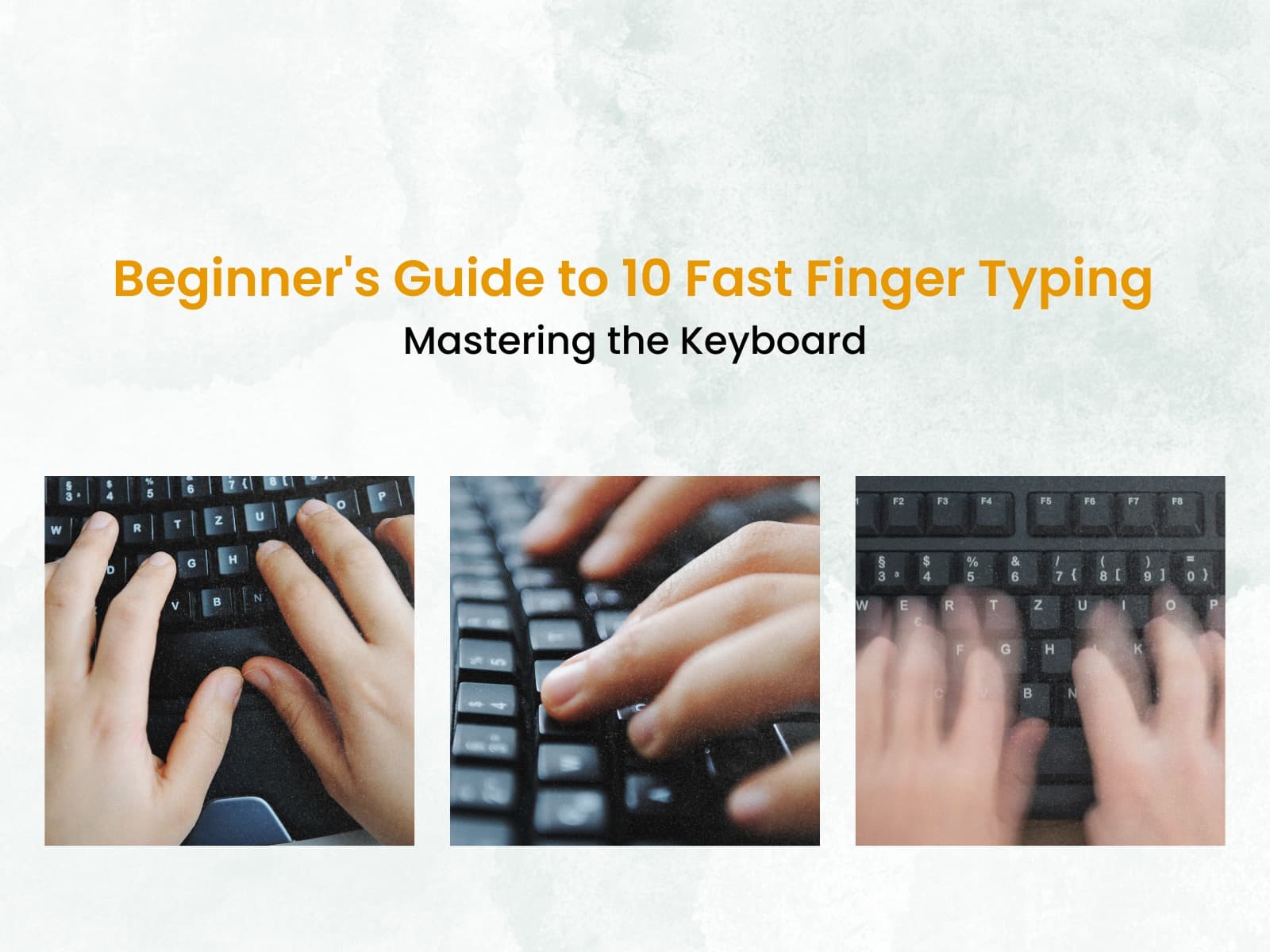
Do you want to type more quickly and effectively? Fast Finger Typing can help you save time, increase productivity, and decrease errors. Typing speed is essential whether you're sending emails, working on projects, or talking online.
This blog is going to show you how to become proficient in Fast Fingers Typing using simple methods, proper finger placement, and consistent practice.
Are you prepared to monitor your development in an enjoyable and inspiring manner? See how much faster you can type by taking the Fast Finger Typing Test!
Understanding Fast Finger Typing
It's vital to understand the true meaning of Fast Finger Typing before going into the tips and methods. It means utilising all 10 fingers to type as fast and correctly as you can without glancing at the keyboard. By using this strategy, you can type more quickly, with less stress, and with fewer errors, which will increase your productivity.
Mastering the Basics of Fast Finger Typing
You should first concentrate on developing muscle memory and appropriate finger positioning. Below is an explanation of what you ought to focus on:
1. Proper Posture and Ergonomics
The secret to preventing strain and injury is proper posture. Hold your elbows at a 90-degree angle, keep your back straight, and place your fingers on the home row (ASDF for the left hand, JKL for the right). This will eliminate the need for extra hand movements and enable you to reach all the keys.
2. Learn the Home Row Keys
The keys in the home row provide the basis of Fast Typing Fingers. Make sure the JKL and ASDF keys are in contact with your fingertips. Your fingers should be able to stretch to reach additional keys without losing their position from these anchor points.
3. Use All Ten Fingers
Using all 10 fingers is necessary for Fast Fingers Typing. There should be distinct keys for every finger. Practice exercises are necessary to make sure every finger is taught to press the correct key. This improves speed and accuracy and lessens the need for just two or three fingers.
4. Practice Regularly
Regular practice is essential for improvement. Typing exercises and games help you improve your skills with practice. You can track and monitor your progress by using typing courses or by taking the Finger Typing Test.
Before you go,
why not test your typing speed?
Key Strategies to Improve Typing Speed
1. Start Slow and Focus on Accuracy
Don't stress about speed too much while you're just starting. Without glancing at the keyboard, concentrate on typing correctly. As you get more at ease, speed will naturally rise.
2. Avoid Looking at the keyboard
A major obstacle to Typing Fast Fingers is the tendency to gaze down at the keyboard while typing. You slow down and lose rhythm as a result. Close your eyes or use a keyboard cover to break this tendency.
3. Practice with Real Words and Sentences
Practice typing entire paragraphs and words rather than just random letters. Because you'll be typing a range of letter combinations, this will help you improve your typing speed and fluency in the real world.
4. Use Typing Software or Online Platforms
Numerous typing apps are available to help you improve your accuracy and speed. You can monitor your development with the use of platforms that offer Fast Finger Typing Test capabilities.
You can get real-time feedback from these technologies, which could significantly speed up your learning.
Test and Track Your Progress with a Fast Finger Typing Test
A Fast Finger Typing Test is an excellent tool for assessing your typing proficiency and monitoring your progress. Free typing tests are offered by numerous websites, allowing you to assess your accuracy (% of right words) and speed (words per minute).
These assessments provide you the chance to pinpoint your areas of weakness and push yourself to reach new objectives. You can compare your skills with others and even compete online.
Tips for Maintaining Consistency and Staying Motivated
- Set goals: Give yourself attainable goals, like improving your typing speed by 10 words per minute each month.
- Challenge yourself: Regularly take the Finger Typing Test to test your abilities and observe quantifiable gains.
- Take breaks: Take frequent breaks from typing to prevent strain, as extended typing might cause fatigue.
- Stay consistent: As with any skill, improvement requires practice. The secret to being proficient at Fast Typing Fingers is consistency.
Wrap Up
Gaining proficiency in Fast Finger Typing will help you be more productive, more confident, and have an easier time using technology. Anyone may become a proficient typer with the correct method, equipment, and consistent practice.
At Faster Fingers, we provide a platform dedicated to helping you reach your full typing potential. Our Fast Finger Typing Test can help you become more precise, efficient, and quick in all of your typing tasks.
Are you prepared to increase your typing speed? Take the Fast Finger Typing Test now by signing up for Faster Fingers!
FAQs
1. How can I learn how to type fast on a keyboard for beginners?
Practice regularly with typing lessons, focus on accuracy first, use typing software, and gradually increase speed while maintaining proper hand posture.
2. How long does it take to master 10-finger typing?
Mastering 10-finger typing usually takes 3 to 6 months, depending on personal aptitude, practice frequency, and consistency.
3. How do you train your fingers to type faster?
Practice typing without looking at the keyboard, use touch typing exercises, make sure your hands are positioned correctly, and progressively increase the speed of your text.
4. Is 10-finger typing a skill?
Yes, mastering 10-finger typing improves typing accuracy and speed; it calls for coordination, practice, and the development of muscle memory.
5. How do I improve my typing speed?
Use typing software, practise every day, concentrate on accuracy first, keep your eyes off the keyboard, and push yourself with increasingly challenging typing tasks.
